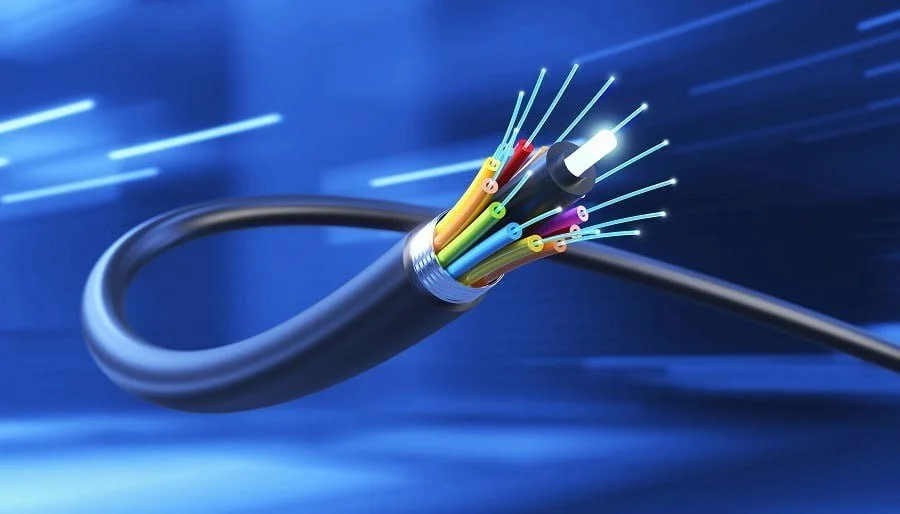Last updated on
Want to get a super-fast internet connection for your home network? Here’s how you can get a fiber optic cable connection to your home.
If you are looking to get fiber optic cable to your home or business, you might already know that there are a lot of factors you’ll need to take into consideration before you can decide to sign a contract. The cost, the installation, and the availability of fiber optic service from providers are all factors that need to be considered before you sign on the dotted line.
When you have a fiber-optic network in your home, you can download, stream, surf, and connect at blazing fast speeds. Fiber optic internet uses optic cables made of glass to send information to your home and allows you to download files and surf the web at breakneck speeds. Today, the United States ranks 16th globally in terms of internet speed, which is just not acceptable for a country with the technological chops to give us the world’s best cell phones, best smartphones, and best smart TVs.
If you’re tired of dealing with slower internet, it may be worth looking into fiber optic internet service.
What You Need to Install Fiber-optic Internet

Fiber-optics connections are the fastest and most reliable, but installing fiber can be quite an ordeal. First, let’s talk about how it works. Meet some of the pros and cons of doing its installation yourself. And, finally, teach people how to get fiber-optics near their homes!
My aim is to tells readers all they need to know before choosing or having a fiber optic internet connection installed.
How Does Fiber-optic Internet Work?
Fiber has been an essential part of everyone’s internet experience. It took form as the backbone of the internet. Fiberglass or plastic and the transmission of light are used to transmit data up and down the fiber-optic cable. They’re more efficient than metals and have immunity against noise in the transmission, like solar storms.
Tubes Full of Light
Light pulses are information that is sent through fiber-optic cables. The inside of a fiber-optical tube acts as a mirror, reflecting the light back and down the tube toward its destination. The speed of light enables you to convey tons of data quickly and reliably through these cables. Many different types differ in durability and distance traveled.
In most fiber networks, the connection does not go all way to a user’s home. The last mile is between them and the fiber connection. There are 3 types of connections that users could use: through coaxial cables, going over phone lines, or through wireless transmission. These choices are different from how the last mile would work if someone had internet service with a fiber connection, who would have one all the way to their home.
High Download Speeds
Fiber is the fastest choice for connecting to the internet home from a wide variety of connection speeds, usually from 1 Gbps which is 1000 Mbps. With fiber internet, many people can communicate with each other at once with their own device creating Wi-Fi and minimal difficulties.
Upload Speeds
We only upload at a fraction of the speed we can download at cable networks. With fiber networks, these speeds are syncing up to be equal.
Fiber networks upload and download speeds are equal (remaining symmetrical). The ones found in cable connections only really let us have equal speeds for downloading and uploading; however, they don’t reach fiber’s 1 Gbps speeds.
Reliability
The connection between servers and fiber optic lines is much more reliable than other types of connections because it can withstand more interference.
The majority of internet connections (cable, DSL, mobile broadband) are vulnerable to interference in different aspects such as slower speeds or dropped connections. Fiber optic connections advertise the highest speed but maintain that speed consistently!
Scalability
Fiber is a great choice if you’re looking to the future, but it’s also a good choice for right now. Fiber networks can carry more information farther than is physically possible across metal cables and use high-frequency light waves to transmit data.
Why Don’t You Have Fiber Now?
According to Millennium Leasing, many groups in the US are making efforts to expand the availability of fiber. Fiber is known to be a faster and more reliable option than current internet speeds. However, this has become a challenge for places like rural Kansas.
Fiber is one plant made of thin strands of pure refined glass. This material is surrounded by an insulating material known as cladding, such as polyethylene or another plastic with low friction.
Installation Costs
There are other costs in laying fiber optic cable. For example, when laying a line to connect a city of millions of people, the trenches are much more widely spaced, and so digging is less expensive. When laying lines for small businesses or residences, however, trenching can be more expensive.
Commonly for small businesses and residential homes, installation of fiber optic is also more expensive because digging many smaller trenches can be time-consuming and expensive.
Google Fiber attempted to minimize street installation by creating methods to lessen the width and depth of trenches. Unfortunately, the solution was an expensive failure. After all, cables became damaged because the cables were too close to the road, making Google ultimately shut down in Louisville and repair all roads’ damage.
Alternatives
Some ISPs provide less-reliable connections to customers with lower incomes or low-thy battery backup in remote areas.
At present, fiber is the best long-term solution for residential internet. Still, other technologies offer connections that are not as fast or reliable but might be enough for most users.
There are three possible short-term solutions to the problem. They go through how each of the three solutions has a serious drawback, with no exception.
Replacing the obsolete copper wire for a new one, reconnecting struggling lines, and solving the cost-constraints issues are all given as 3 possible solutions to solve the issue of degrading quality service in rural areas.
Roadblocks
Fiber has great potential to deliver high-quality service, so cities often invest in building their own fiber networks. Currently, Cedar Falls, IA’s public fiber broadband offers the fastest internet speeds in the US.
Financing broadband networks for the future often requires a long-term investment which is often difficult to get from municipalities. This means some third parties have to take responsibility in providing internet networks with an eye on the future and build their infrastructure accordingly to not end up in conflict with other providers.
How to Install Fiber Yourself
Locate your fiber network terminal. If you want to get fiber internet in your house, you need to go to a store (a “tower”) near your house and buy a terminal (also called “fiber network terminal” or “FTT”) for a one-time fee.
Loose optical strands or wires may or may not be harmful to your eye depending on the type and cause of them being loose. If you face the loose strand, be sure to hold and not look into it without lens protection, which will potentially damage your eye.
Next, link the network box or gateway with the terminal by using a standard coaxial cable. Connect one end of the cable to one of the ports on the terminal and connect the other end to one of the ports on the modem or “network box.”
Plugin your network box. Connect your fiber terminal to the network box. After plugging in a power cord, turn on your lights as they should start blinking and should eventually turn entirely blue. This process can take up to 15 minutes.
Plugin the network box. Connect the box to the power outlet when lights will eventually turn solid blue and take up to 15 minutes.
Before you set up your Wi-Fi network, you need to connect a device on the box or gateway.
Set up your home Wi-fi network. First, you need to plug your device into the power socket. Second, set up the name for your Wi-Fi connection without any spaces. Third, set up a password for your wi-fi and be sure not to use any spaces or special characters in it, be sure to write it down or memorize it.
How to Get Fiber to Your Area
Internet service providers have used fiber-optic cables to improve connection speeds and availability. However, this distribution has had difficulty extending up to residential homes because of the last-mile problem. Since many Americans live far from town centers, getting fiber to the home- a distance of around 1600 feet – is difficult because it requires climbing poles and running them along the power lines.
How to Get Fiber to Your House
If you live near an area with fiber providers, there could be a small chance that your house would have a fiber network. Running a cable from your house to the curb is the investment that an ISP would have to make. This usually comes with installation fees.
How to Get Fiber to Your Neighborhood
I want to go in-depth about how to get fiber to a neighborhood. This brings on the best question of why these projects are so expensive. There’s a lot that needs to be done and installed before they can start construction outside. An outdoor construction project will not be cheap, especially with lifting all the cables that need to be installed.
If you are wondering what to do to get fiber-optic internet in your neighborhood, it’s a good idea to talk with members of your community council about getting fiber installed.
How to Get Fiber to Your City
Every city that doesn’t currently have access to fiber internet has a daunting task ahead of them. The ISPs are constantly developing the fiber network, but Google Fiber is cutting back and halting its expansion. This means that there’s still hope for many cities.
There are many options if we want fiber to come to our city. The first and more likely option is for your business to hire a company interested in constructing fiber lines and be ready for deployment soon. Comparing municipalities across America, there is a general understanding that additional municipal FTTP infrastructure requires at least 500 household subscriptions per mile of line length that can be depended on for support beyond leasing access or developing an end-user community.
The first thing to do is first check how much broadband the city offers before building your own. The idea’s feasibility was studied, and found that communities with their own company often promote economic growth. A New York City study recommends heavily expanding internet service through municipal fiber networks to the thousands who are not served well by major internet providers.
Continue reading:
Recap